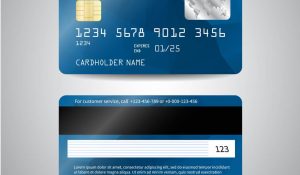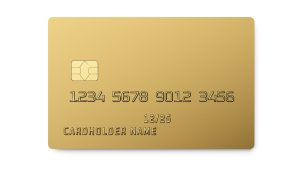I recently got a new Citi card and upon receipt of it I had to activate it before being able to use it. In this article I have covered the steps for activating your new Citi credit card so that the process will be easy for you.
Read below for my simple step-by-step guide to activating your Citibank credit card at Citi.com/activate. Activation should only take a few minutes and once your card is activated you can begin using it immediately.
The first and most important thing to do is make sure that you only enter your card details and personal information on the official Citi website.
How Do I Activate My Citi Credit Card?
Activating your Citi card is quite simple and there are 3 different ways you can do it, either online, through the Citi mobile app or over the phone by calling the number found on your card. After activation it is suggested that you register for a CitiBank online account so that you can take advantage of all that the CitiBank online portal offers card holders including the ability to monitor all account activity, check your spending power and available credit, check your balance, check when your next payment is due and the amount due, schedule a one-time payment, setup autopay, request a credit line increase, quickly apply for other Citi cards and much more!
Activation Method #1: Activate Your Citi Credit Card Online
After activation you’ll be prompted to create a login and password so that you can have access to the CitiBank online portal to view account activity, make payments and much more!
*To activate your card in Español visit the link above and click the ESPAÑOL link in the upper right hand corner of the page./i>
*To activate your Costco Citi credit card visitthis page.
Activation Method #2: Activate Your Citi Credit Card Over the Phone
If you prefer to activate your card by phone you can call the number listed on the sticker on the front of your card or you can also call the number on the back of your card.
Follow the prompts from the automated system and verify the card number and your personal information to quickly activate your card. In some cases you may need to speak to a live person.
The phone number to call often varies depending on which City card you are activating but if you’re having trouble activating your card you can try Citi’s general customer service at 1-800-950-5114.
Activation Method #3: Activate Your Citi Credit Card Via the Citi Mobile App
You can also activate your Citi card by using the Citi Bank Mobile App. Just download the app. Once your download is finished open the app and click the option to activate your card. Enter the requested info including your full card number, date of birth, 3-digit security code and the last 4 of your social.
Citi Bank Customer Support
If you are having trouble activating your Citi card via the steps discussed above you can call the CitiBank customer support number at 1-800-950-5114.
Citi Card Activation FAQ
How long does it take to activate my Citi card?
Activating your new Citi credit card should only take a few minutes!
How long after activation until I can use my Citi card?
After activating your card you will be able to use it immediately
How do I Activate my Citi card online?
Just visit citi.com/activate and follow the onscreen steps.
Can I activate my Citi card before it arrives?
You must have your card in hand in order to activate it because you’ll need your card details such as credit card number, expiration date and 3-digit security code.
What happens if I don’t activate my Citi credit card?
If you don’t activate your card, Citi will eventually cancel it though it is unclear how much time needs to pass before they cancel it. It is also unclear whether they simply cancel that specific card or your entire credit account. Our best recommendation is to activate your card immediately upon receiving. If you have changed your mind about wanting your new card you should follow up with Citi to close your account to ensure that you’re not getting charged the annual fee anymore.
Conclusion
Activating your new Citi credit card is an easy process if you know where to start and only takes several minutes. Follow the steps I have provided above to get started right away. After your Citi card is activated you can begin using it right away!