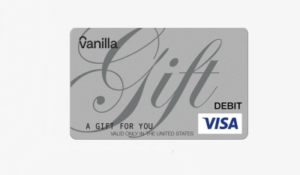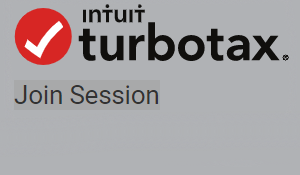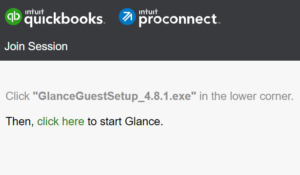Activating a new SIM card is a crucial step to connect your mobile device to your carrier’s network. This process allows you to access services such as making calls, sending texts, and using mobile data. This guide will walk you through the steps to activate your SIM card, ensuring a smooth and hassle-free experience no matter whether you have cell service from one of the big 3 (T-Mobile, AT&T or Verizon) or a smaller carrier.
A Step-by-Step Guide to Activating Your New SIM Card
Understanding SIM Cards
A Subscriber Identity Module, or SIM card, is a small chip that you insert into your mobile device that stores information required to connect your phone a cell network and identifies you as a subscriber to their services. Activation is the process of linking this SIM card to your specific account, enabling you to access these services.
Preparation for Activation
Before you begin the activation process, ensure your phone is compatible with the SIM card and that the SIM card is the correct size for your device. You’ll also need your SIM card number, typically found on the card’s packaging, and the personal details associated with your carrier’s account.
Activating a SIM Card on Your Phone
1. Insert the SIM card into your mobile device.
2. Power on your device. You may be prompted to enter a PIN.
3. Your phone should automatically connect to the network and you should receive further instructions from your carrier which may include contact support to complete the process of activating your new SIM card.
Activating a SIM Card Online
1. Visit your cell phone carrier’s website and either sign in to your account or create an account with your cell phone carrier.
2. If you have more than one line chose the line that you want to activate your new SIM card which can be found in your account dashboard.
3. At this point you’ll need to enter your SIM card number and any other requested information.
4. Confirm the activation. You’ll typically receive a confirmation message email.
Post-Activation Steps
After activating your SIM card, you may need to set up additional features such as voicemail and data settings. Follow your carrier’s instructions to complete these steps. You should now be able to make calls, send texts, and use mobile data.
SIM Card Activation Troubleshooting
If you encounter issues during the activation process, try the following solutions:
1. Make sure you’ve entered the SIM card number correctly.
2. Check that your device is compatible with the SIM card and is not locked to a different carrier.
3. If you’re unable to connect to the network, try restarting your device.
4. If you’re still having trouble, contact your carrier’s customer service for assistance.
Conclusion
Activating your SIM card is a straightforward process, whether you choose to do it directly on your phone or through your carrier’s website. By following these steps, you’ll be ready to enjoy the benefits and services provided by your carrier. Remember, if you encounter any issues, your carrier’s customer service is there to help.